Registration
Conference Accepted Paper Registration
Registration Fees
| Category | Early Registration (By May 25, 2025) | Regular Registration |
| Student | 400 USD (KRW 600,000) | 450 USD (KRW 650,000) |
| General Authors | 450 USD (KRW 650,000) | 500 USD (KRW 700,000) |
| Developing Countries Authors | 225 USD | 250 USD |
🔹 Online Registration System: Opens on or before May 23, 2025.
🔹 Ref. “Developing countries: Countries with a per capita GDP of up to $12,695 according to the World Bank.
🔹 Bank Transfer Option: Please refer to the details below for payment via bank transfer.
🔹 Ref.: Participants from outside Korea, except for students, researchers, and professors residing in Korea, will be subject to the USD registration fee.
🔹Registration Fee: It is mandatory for at least one author of an accepted paper to register in order for the paper to appear in the proceedings and included in the Technical Program.
🔹Author/Co-Author Registration Fee Includes
1. Access to Keynote and Invited talks
2. Conference dinner and refreshment
3. Tea and Coffee Breaks
4. Conference memento
5. Participation certificate
Bank Information
The Korea Academic Society of Digital Convergence (KASDC)
(사)한국디지털융합학회 통장 정보: IBK기업은행 362 059207 01 036
Bank Account Information of the Korea Academic Society of Digital Convergence (KASDC)
Bank Name: IBK Industrial Bank of Korea
Account Number: 362-059207-01-036
Account Holder: Korea Academic Society of Digital Convergence (KASDC)
(Ensure timely registration to take advantage of the early bird rates!)
<Terms and Conditions & Refund Policy>
[1] Registration and Payment
Registration for this international academic conference must be completed through online registration and credit card payment.
If card payment is not available, bank transfer is accepted via the following account:※ Bank Details:IBK Bank, 362-059207-01-036 (Account Holder: KASDC 한국디지털융합 학회)
A confirmation email will be sent upon successful payment to verify your registration status.
[2] Registration Fee
The registration fee includes access to official conference programs, conference materials, selected meals, and networking events.
Travel expenses such as transportation and accommodation arenotincluded in the registration fee.
[3] Refund Policy
Refund requests must be submitted via email or through the registration system and will be processed as follows:
By July 3, 2025 (7 days before the event):Full refund
By July 7, 2025 (3 days before the event):50% refund
On July 10, 2025 (event day) or later:No refund
Refunds will be processed using the original payment method and may take 5–7 business days.
In case of unavoidable circumstances (e.g., hospitalization or accidents), partial refunds may be considered upon submission of supporting documentation.
[4] Personal Data Protection
All personal information collected during registration will be used solely for conference administration and will be securely protected in accordance with applicable laws.
[5] Conference Changes or Cancellation
In case of force majeure events such as natural disasters or pandemics, the organizers reserve the right to modify or cancel the conference.
In such cases, registered participants will be notified in advance, and the refund policy will be applied accordingly.
※ Please read the above Terms and Refund Policy carefully before registering. Completion of payment will be regarded as agreement to these terms.
How to solve pop-up blocking when entering payment information (결제 정보 입력시 팝업 차단 해결 방법)
Chrome Browser Criteria (크롬 브라우저 기준)
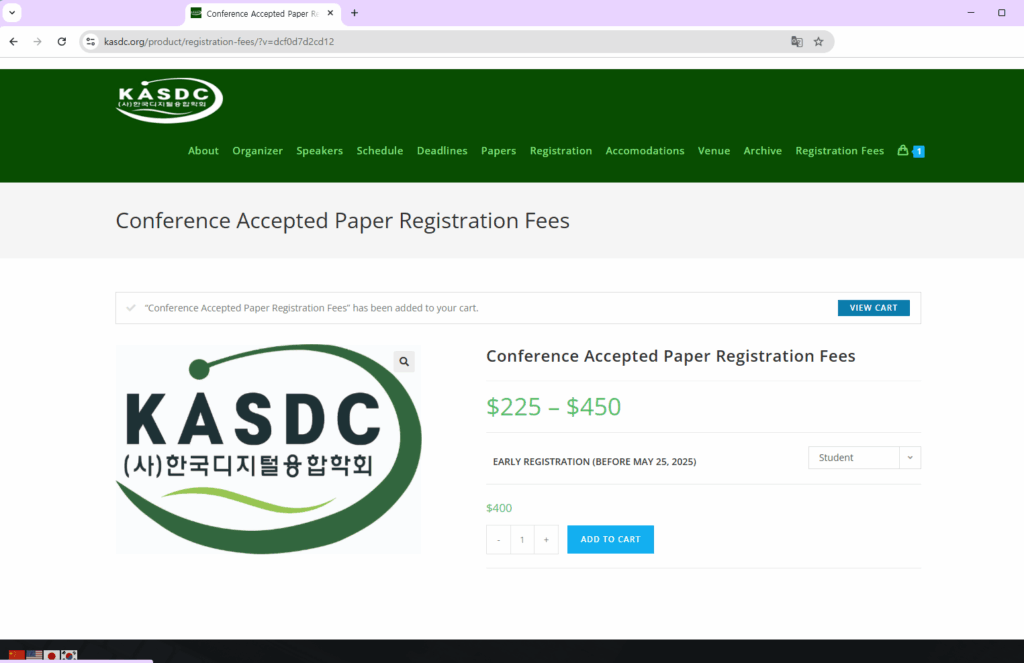
Select the payment option you want. (원하는 결제 옵션을 선택한다)
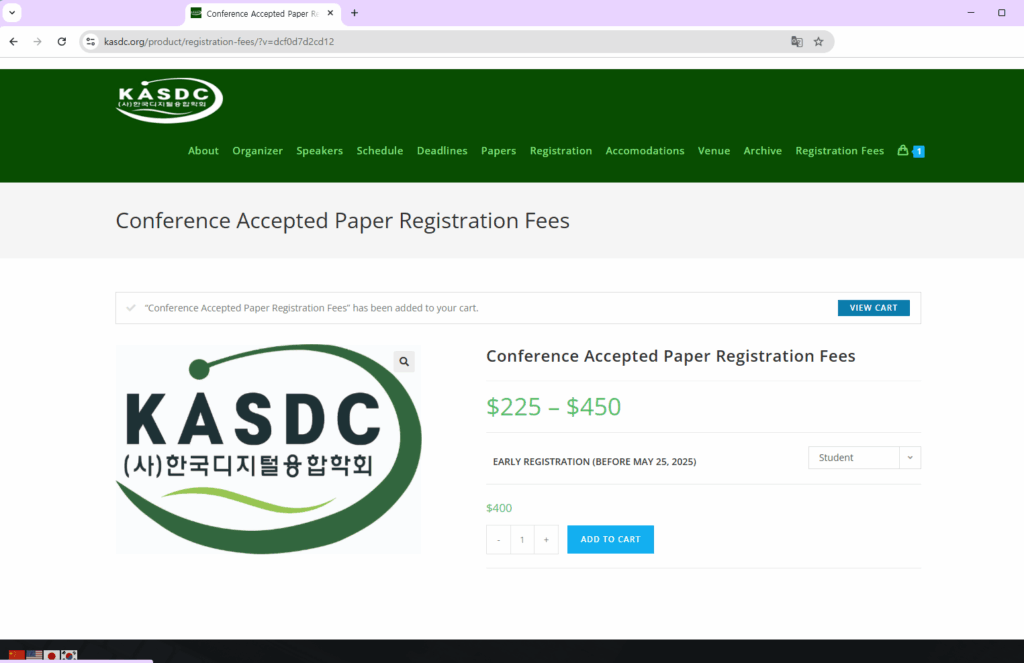
Select the View Cart button to move to the Cart. (View cart 버튼을 선택하여 Cart로 이동한다)
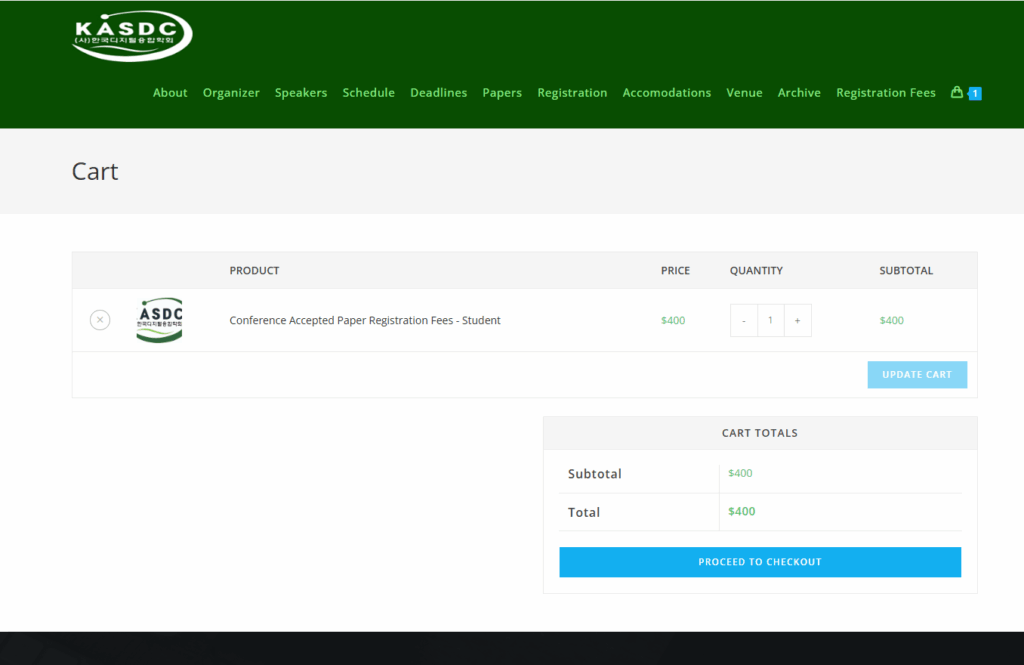
Select the Proceed to checkout button. (Proceed to checkout 버튼을 선택한다)
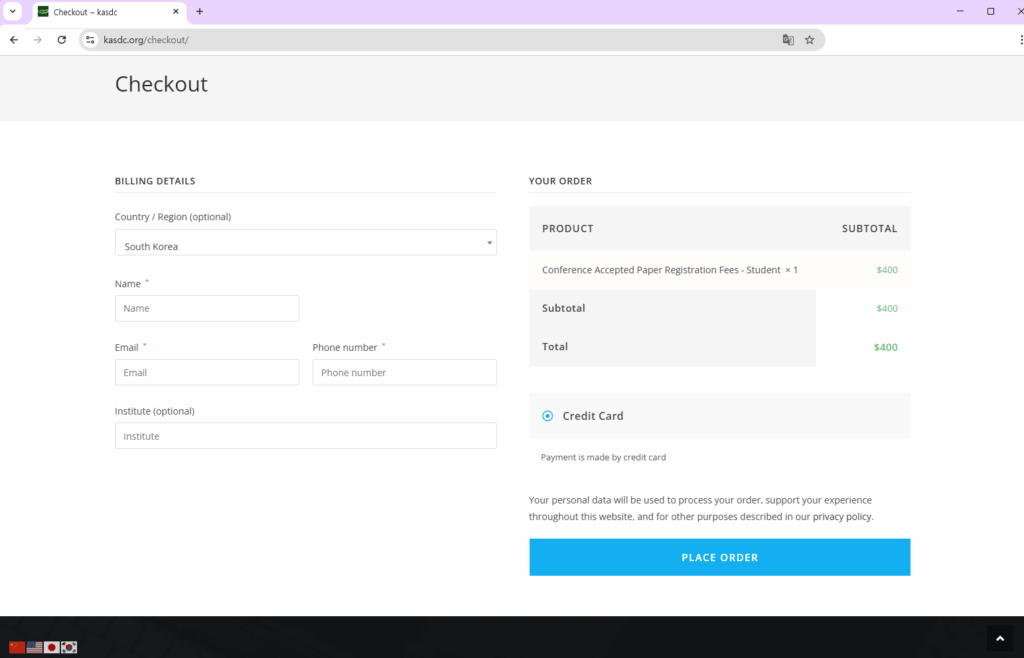
Enter the Billing details and select the Place order button. (Billing details 내용을 입력하고 Place order 버튼을 선택한다)
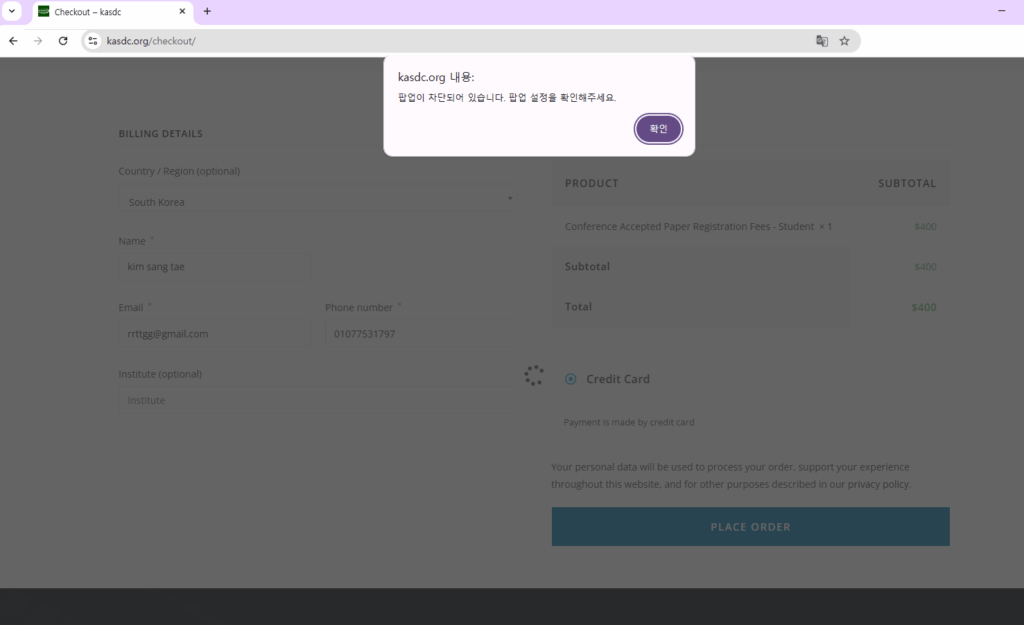
If you get a message that the pop-up is blocked, call OK. (팝업이 차단되어 있다는 메시지가 나타났다면 확인을 부른다)
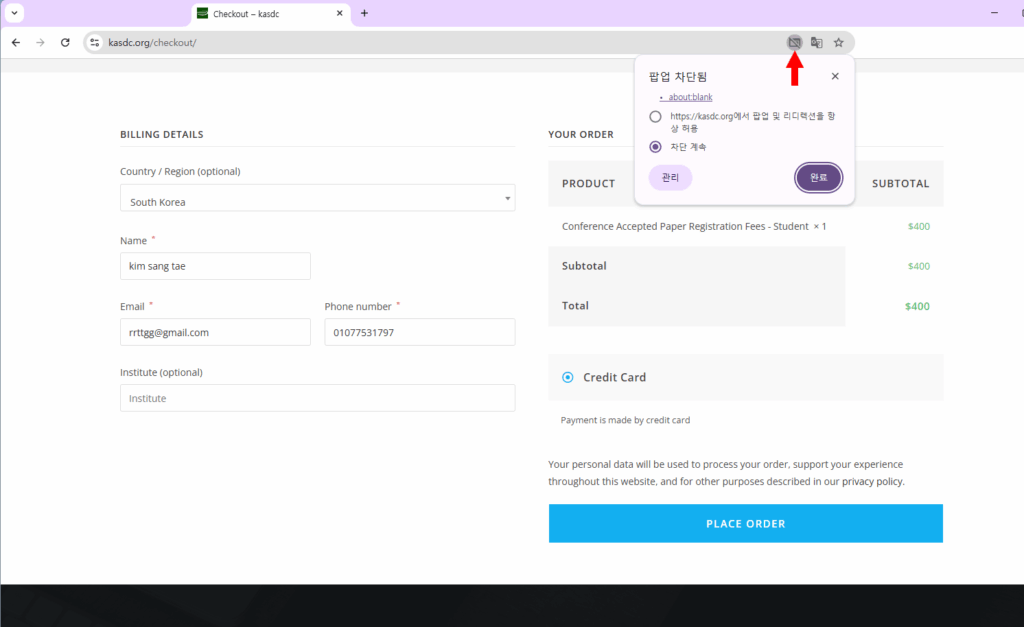
Select the icon of the red arrow. (붉은색 화살표의 아이콘을 선택한다)
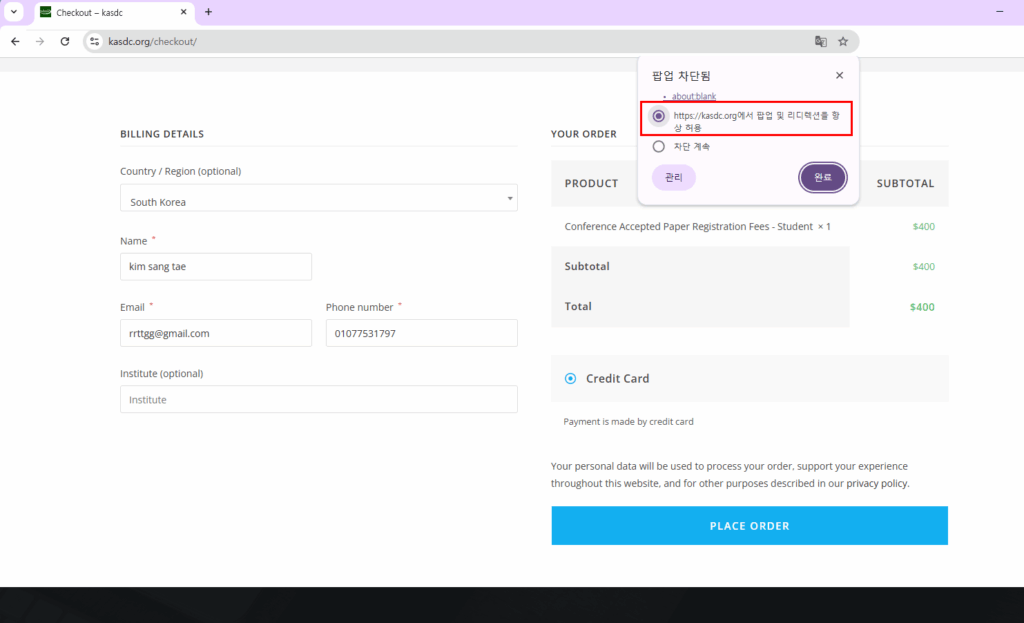
When the setup window appears, select Allow pop-up always and select the Finish button. (설정창이 나타나면 팝업 항상 허용을 선택 후 완료버튼을 선택한다)
Select the Place order button. (Place order 버튼을 선택한다)
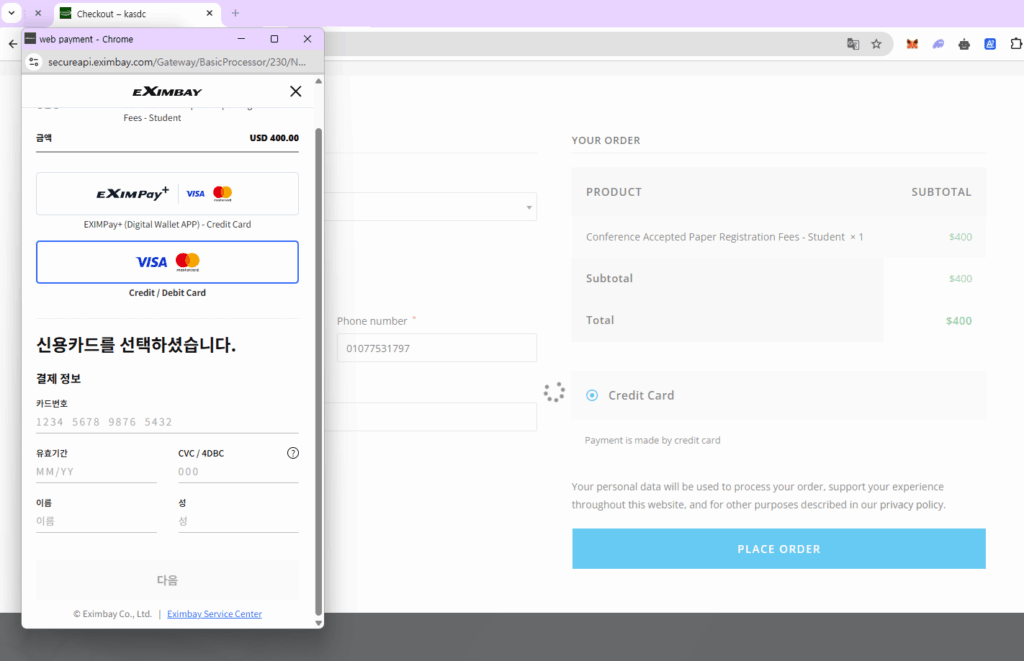
When a window appears where you can enter your card information, proceed with the payment and complete it. (카드정보를 입력할 수 있는 창이 나타나면 결제를 진행하여 완료한다)
Microsoft Edge browsers can also unblock pop-ups in the same way. (마이크로소프트 엣지 브라우저도 동일한 방법으로 팝업 차단을 해제할 수 있다)
